Description
Data Transfer Cable
Bridge for direct file and data transfer by connecting 2 computers, easily migrate files from old computer to newly upgrade the computer, without the hassle of setting sharing network or any external storage device.
Wide Compatibility
Data link cable that suit for data transfer between PC to PC, PC to Laptop as well as Laptop to Laptop, fully compatible with computers in Windows 10/8/8.1/7/Vista/XP and as well as Mac OS computer.
Plug and Play
Built-in driver with KM Link Software, run the KM Link on both computers to set up the bridge, simply drag and drop or copy and paste for file transfer between 2 computers, easy to operate.
USB 2.0 Standard
Supports maximum data transfer rate up to 480Mbps for files transfer, manage to migrate the files without size limitation, quick and convenient over the external disk or through the network.
How It Works:
1. Simply plug in the USB connectors to your computers.
2. Run the Mac KM Link software on Both computers to activate the connection between 2 computers.
3. Open the Software on 1 computer, the files on the other device will appear in the Software window, simply drag to current computer's desktop folder for file transfer.
4. You can also copy the files in the Software windows and Paste on the desktop folder of operating computer for file transfer.