Built with a quad-core processor, an AES-NI and AES 256-bit hardware encryption engine, and Btrfs file system support, the DiskStation DS1819+ 8-Bay NAS Enclosure from Synology is a scalable desktop system that provides performance and expandability, allowing for seamless expansion and upgradability to satisfy growing businesses. Further boost storage performance by installing a dual M.2 2242/2260/2280 SATA/NVMe SSD card for high-IOPS system caching or enhance network speeds by adding a 10GbE NIC. This NAS is equipped with eight drive bays that are capable of natively supporting 3.5" SATA hard drives, as well as 2.5" SATA hard drives and SSDs for data storage. Using its eight drive bays, this NAS will allow you to store and share many files, including videos, music, photos, and documents with up to 2048 user accounts and 1000 maximum concurrent connections, or 2000 if the memory is upgraded.
The DS1819+ runs on the Synology DiskStation Manager (DSM) OS, which is a browser-based operating system which helps to simplify managing your Synology NAS. Its CPU is a 2.1 GHz Intel Atom C3538 Quad-Core and its 4GB of DDR4 RAM, which be upgraded to 32GB, allows frequently-used files and applications to be quickly accessed. The NAS is capable of achieving sequential read speeds of up to 2045 MB/s and sequential write speeds of up to 656 MB/s.
Also featured are four USB 3.0 Type-A ports and two eSATA port which allow it to be connected to your Windows or Mac system, and network connectivity is achieved via the four Gigabit Ethernet ports that support Link Aggregation and Failover, allowing your stored data to be shared with users throughout the network. For those who require RAID support, the DS1819+ supports RAID 0, 1, 5, 6, and 10, as well Synology Hybrid RAID and Basic RAID, each of which offers performance, data redundancy, or a combination of both. For those who do not require a RAID, JBOD is also available, allowing each drive bay to be individually utilized.
The DS1819+ is engineered to be energy efficient. Not only does it offer two 120 x 120mm fans to help keep the system running cool always, its noise dampening design of 22.2 dB(A) makes for quiet operations. The server supports numerous scheduled power on / off cycles and hard drive hibernation to further minimize power consumption and operation expenses. The Synology DiskStation DS1618+ 6-Bay NAS Enclosure operates on 100-240 VAC at 50/60 Hz and includes an accessory pack, an AC power cord, and two RJ45 LAN cables. If you need to expand its storage, the DS1819+ can be connected to two DX517 expansion units. Protection is provided by a limited 3-year hardware warranty.
General Features
Fulfills Intensive Workloads with PCIe Expansion
Install One M2D18 M.2 SSD Adapter
Boost random IOPS with an M.2 NVMe/SATA SSD cache
Install One 10GbE Add-On Card
Break through data transmission bandwidth with a certified network interface card.
Four Built-In Gigabit Ethernet Ports
Four integrated Gigabit Ethernet ports support failover and Link Aggregation.
Real-Time Collaboration on Your Private Cloud
Digital Asset Protection
Security Advisor
Analyzes system settings, password strength, network preferences, and removes possible malware.
AppArmor
A kernel-level enhancement that blocks malicious programs from accessing unauthorized system resources.
AES 256-Bit Encryption
Encrypt shared folders and network data transmission to keep data from unauthorized access.
2-Step Verification
Prevent others from logging in to your DSM by generating a one-time password (OTP) on your mobile device.
Trust Level
Customize the trust level in Package Center to avoid installing packages from untrusted sources, safeguarding your NAS from unknown or tampered package files.
Backup Solution
Active Backup for Business
Centralize backup tasks for VMware, Windows, and file servers. Restore whatever you want fast and reliably when needed.
Hyper Backup
Comprehensively back up your data to a local shared folder, an external device, another Synology NAS, an rsync server, or a public cloud to help ensure data safety.
Desktop Backup
Safeguard your Windows system with Cloud Station Backup and back up data stored on macOS to Synology NAS with Time Machine.
Active Backup for Office 365 / G Suite
On-premise backup solution with a centralized dashboard. Optimize storage efficiency with single instancing and block-level deduplication technology.
Fully-Certified Storage Virtualization Solutions
Powered by Synology DSM
Award-winning operating system with an intuitive user interface and powerful capabilities.
High Availability
Ensures seamless service transition between clustered servers in the event of a server failure.
Public Cloud Integration
Backup and synchronize data easily between your public cloud accounts and your NAS.
Snapshot Replication
Provides schedulable and instantaneous data protection for shared folders and virtual machines on iSCSI LUNs in the event of disaster.
Drive
A versatile solution for file management and synchronization.
Security
Comprehensive built-in security tools are constantly updated to tackle evolving threats and protect your devices.